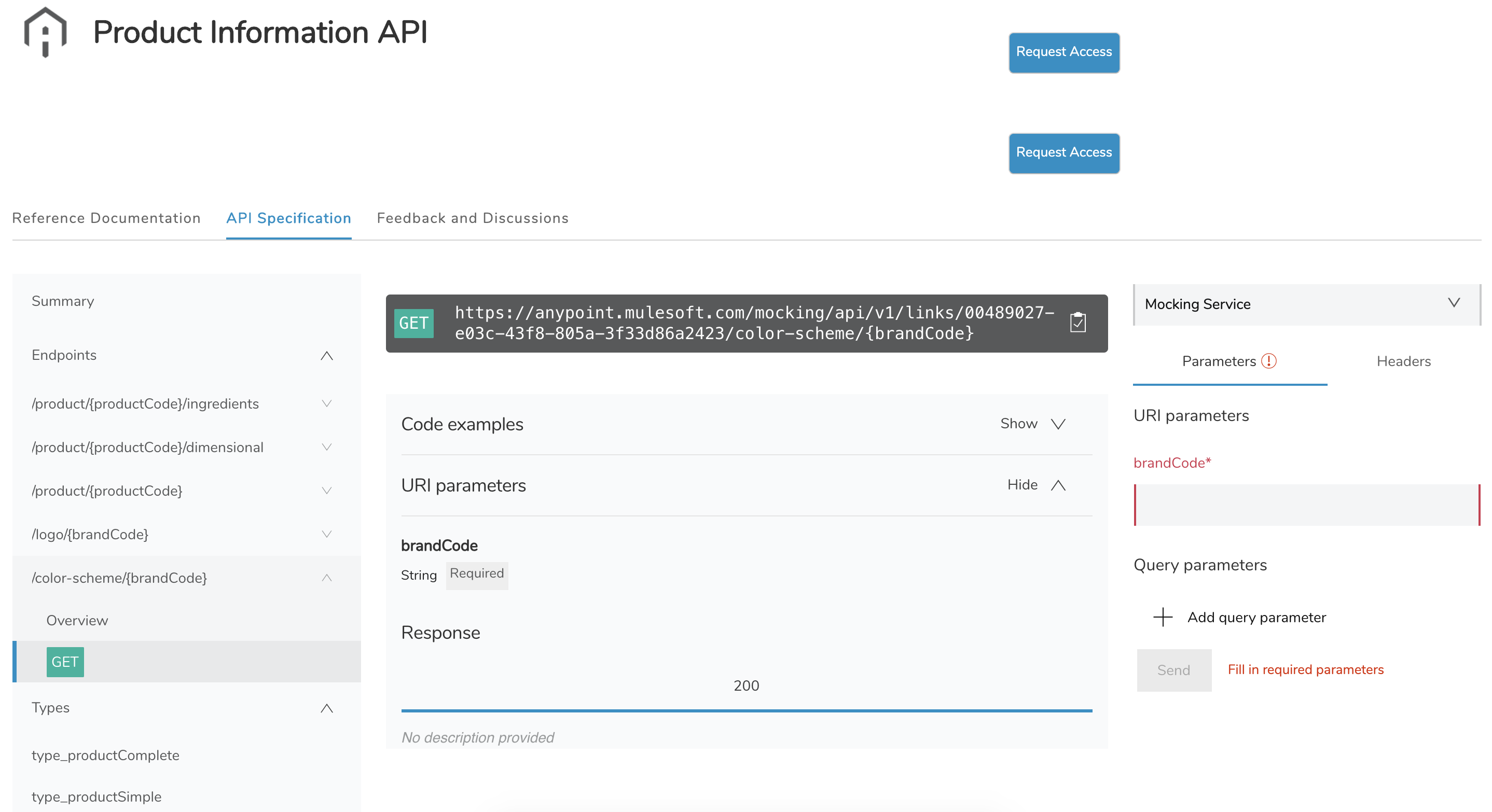
Verify the Installation
To verify your installation and configuration:
-
Open the Salesforce App Launcher.
-
Use the search bar to find and open API Community Manager Diagnostics.
-
Check the information about your Salesforce organization in the Organization section.
-
Confirm that Package Version shows the version of your currently installed API Community Manager package.
-
Confirm that Connectivity with Anypoint shows the URL your API community uses to access Anypoint Platform and a green check.
If Connectivity with Anypoint does not show the URL and a green check, perform the prerequisite steps and then repeat the installation.
-
Confirm that Cache shows that the cache is configured.
If Cache shows that the cache is not configured, configure the platform cache.
-
-
Check the information about each of your communities in the ACM Communities section.
Each community shows Community status, whether the community is Public, the Published assets status, and options to open the community or open the community builder. If some of your communities are not public, or some of your communities are not yet implemented, then this information is visible here.
If your list of communities is empty, create a community.
-
Open a community and verify that the API console is rendered correctly.
-
Add any of your Exchange APIs to your community.
-
In the Community Builder preview mode, navigate to the console.
-
Verify that the console is rendered correctly for your API.
-
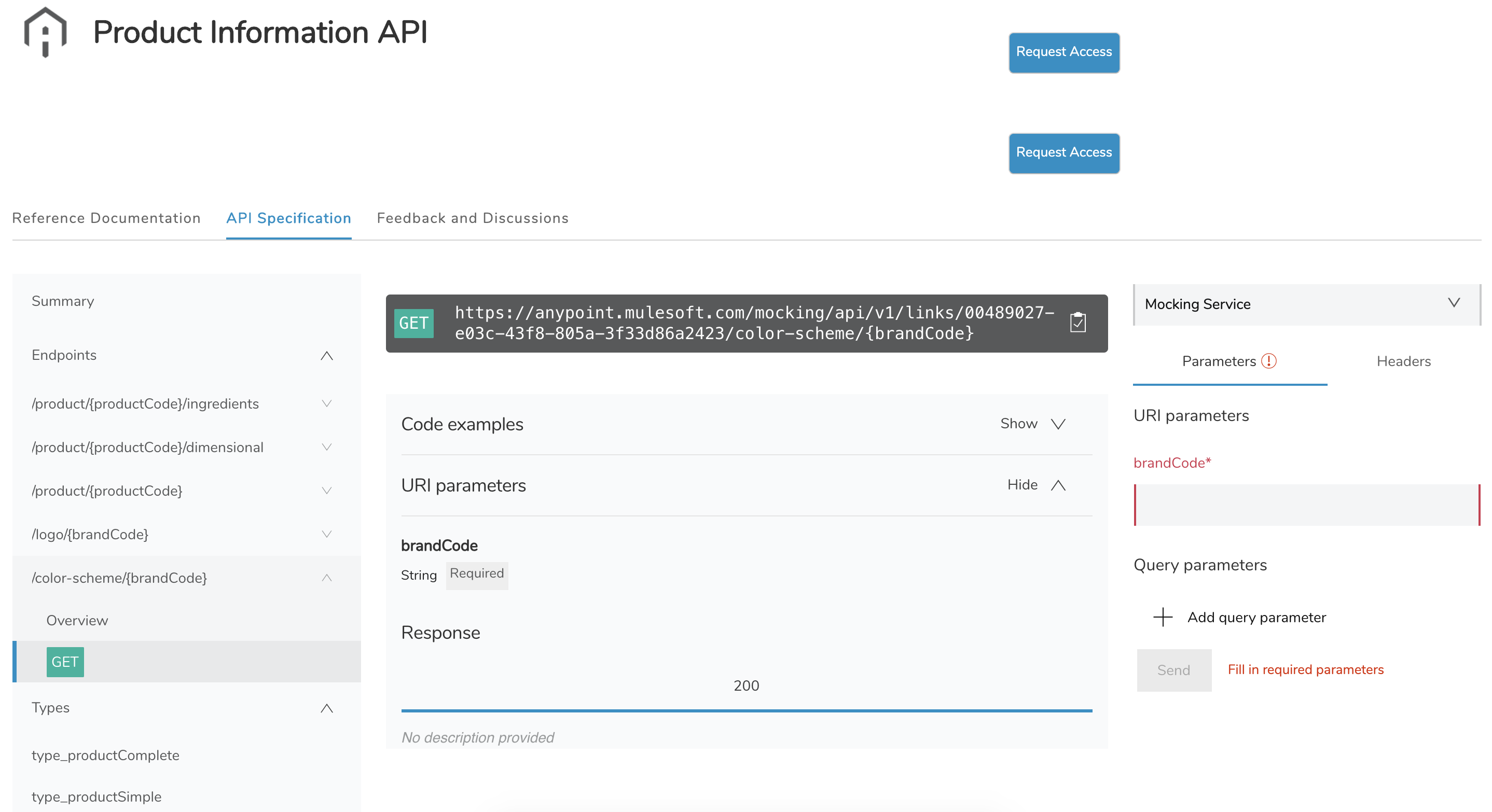
If any of these checks is not successful, refer to the Troubleshooting section.



