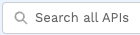
Searching for APIs
From the Home and APIs pages, search the catalog by an API name to find a specific API. Enter at least four characters in the Search All APIs box then select an option from the results.
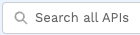
Filter the API by category and type to further refine your search results. The filter options display depending on which API categories and types are available in the portal.
To filter by categories or tags, select one or more options from All categories or All API types and click Apply.
From the Home page, you can also filter the carousel by clicking on any of the API type cards.




