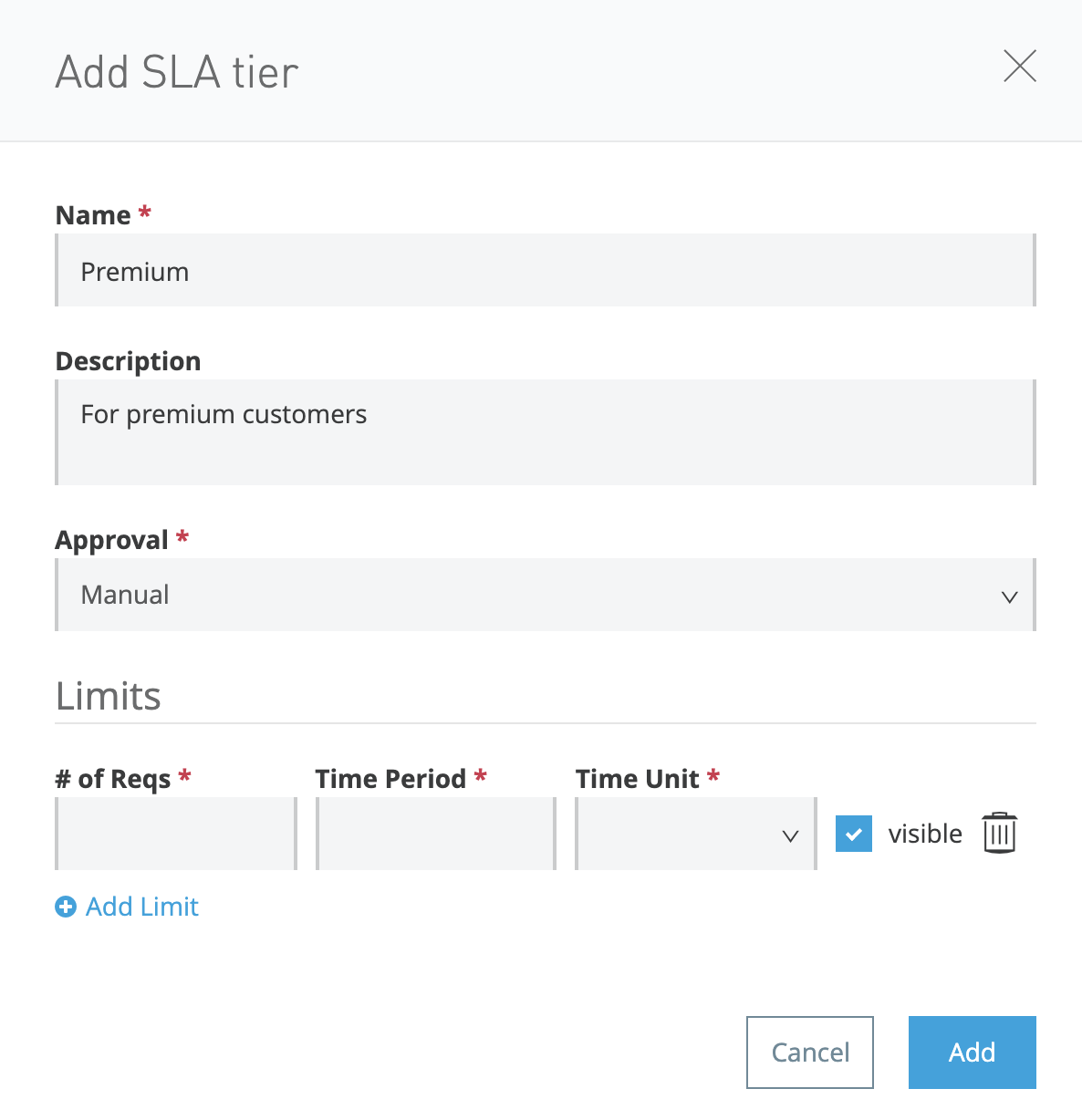
Add SLA Tiers for Anypoint DataGraph
Add multiple SLA tiers to an Anypoint DataGraph instance to control user access and limit requests.
To add an SLA tier:
-
Navigate to Anypoint Platform > API Manager.
-
Click DataGraph Administration > SLA Tiers:
-
From the DataGraph SLA Tiers page, click Add SLA tier:
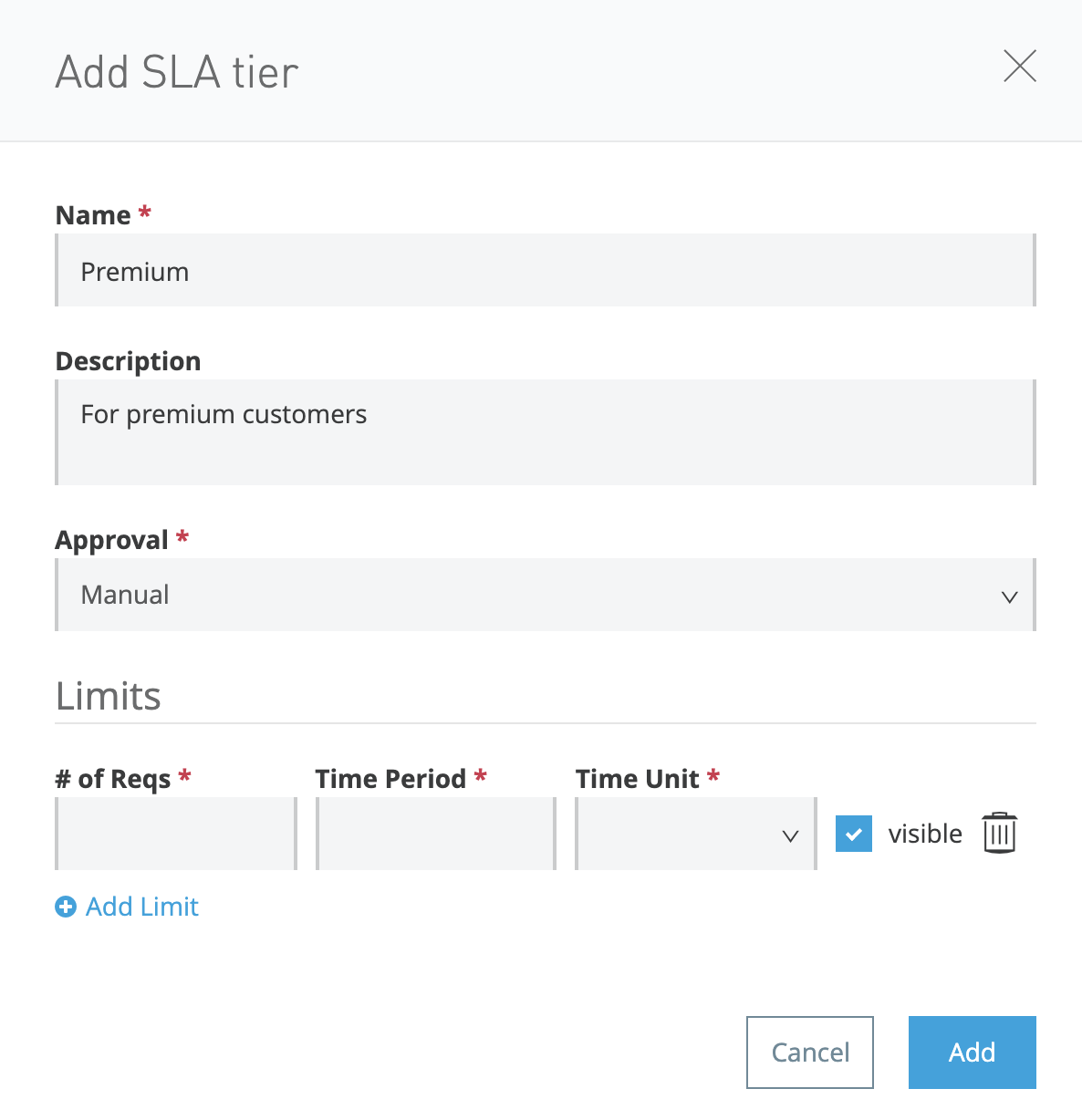
-
In the # of Reqs field, add the number of requests a client can make, for example,
100. -
In the Time Period field, specify a timeout before a client request fails, for example,
60. -
In the Time Unit field, select the unit of time from the drop-down list, for example,
Seconds. -
If you want to display the SLA tier with the contract, select Visible .
-
If you want to create additional SLA tiers, click Add Limit.
-
Click Add.



