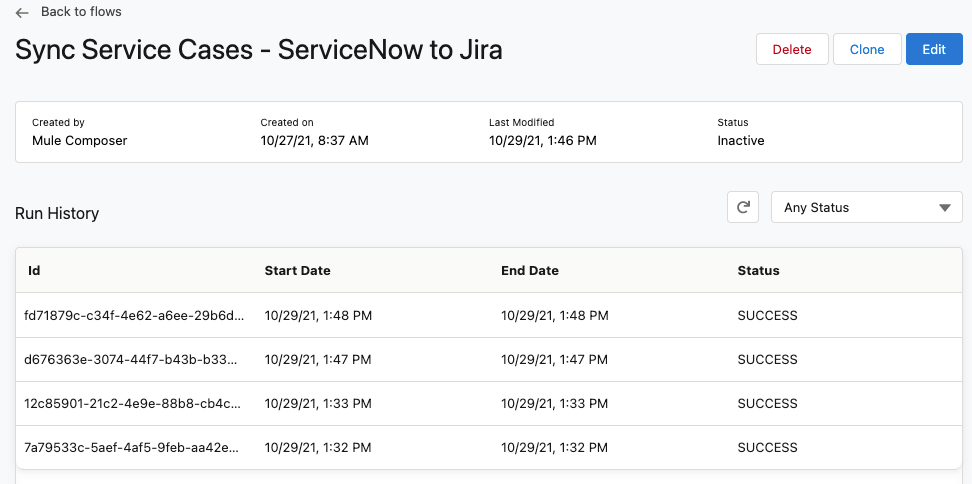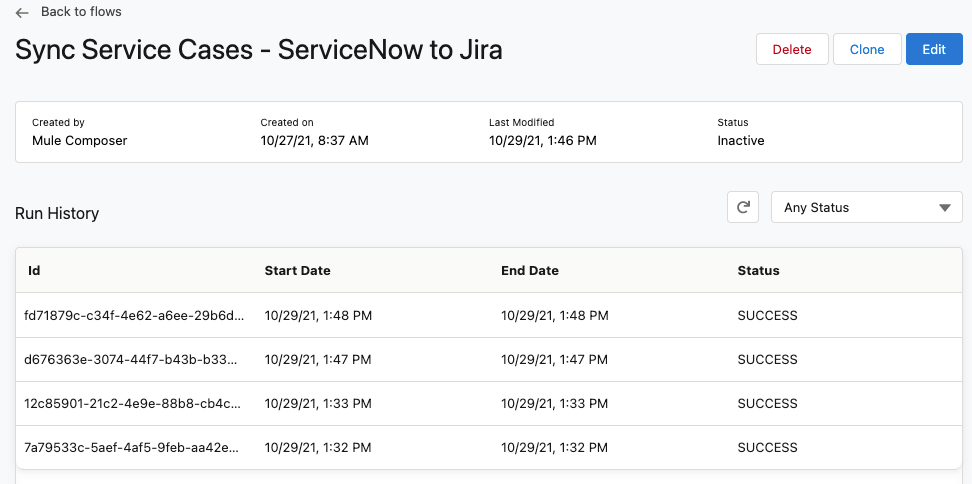
Monitoring a Composer Flow
After activation, you can monitor active Composer flows.
-
From the sidebar, click Flows.
-
Click the name of a flow to display the flow detail page.
The flow detail page shows each time the flow runs and whether or not that run was successful. The run history is retained for a maximum of 14 days or 1000 records, whichever occurs first.