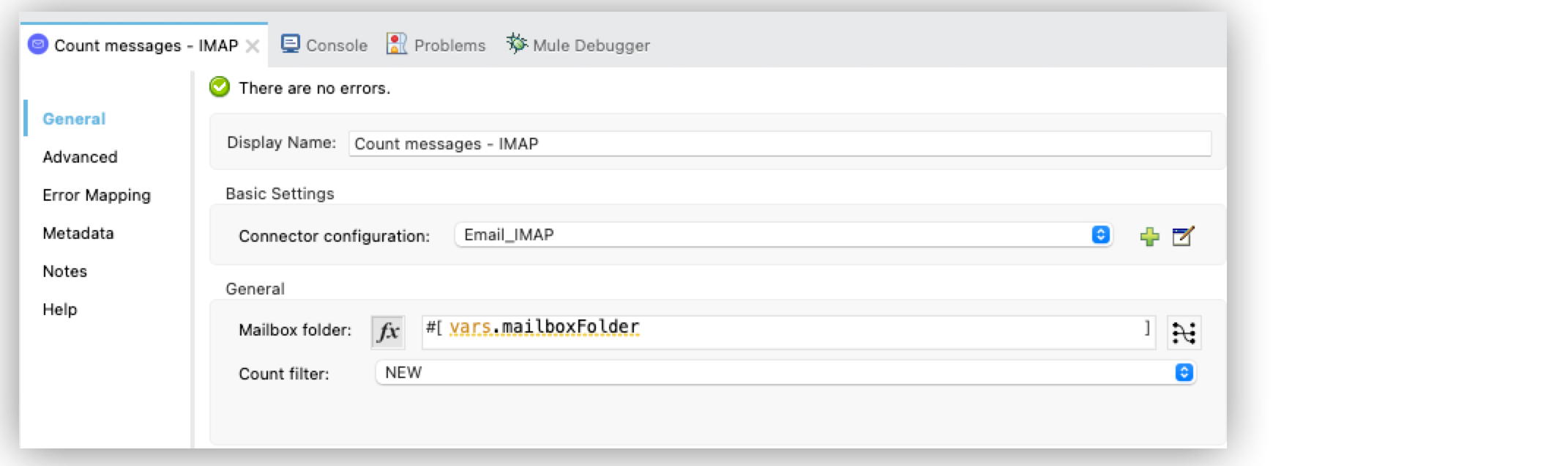
Count Messages with Email Connector
Anypoint Connector for Email (Email Connector) provides the Count messages - IMAP and Count messages - POP3 operations, which get the total amount of messages in a specified mailbox folder.
Configure Count Messages - IMAP Operation
The following example shows how to configure the Count messages - IMAP operation:
-
Create a new Mule project in Studio.
-
Drag an HTTP Listener source to the canvas.
-
On the Listener configuration screen, click the plus sign (+) next to the Connector configuration field to configure a global element for the operation.
-
Configure the required HTTP Listener connection fields and click OK.
-
Set Path to
/count. -
Drag the Count messages - IMAP operation to the right of HTTP Listener.
-
On the Count messages - IMAP configuration screen, click the plus sign (+) next to the Connector configuration field to configure a global element for the operation.
-
Set the following fields:
-
Host:
192.168.0.1 -
User:
usertest -
Host:
userpass
-
-
Click OK.
-
For Mailbox folder, click fx to switch to literal mode and set it to
vars.mailboxFolder. -
Set Count filter to any of the following options:
-
ALL (Default)
-
DELETED
-
NEW
-
UNREAD
-
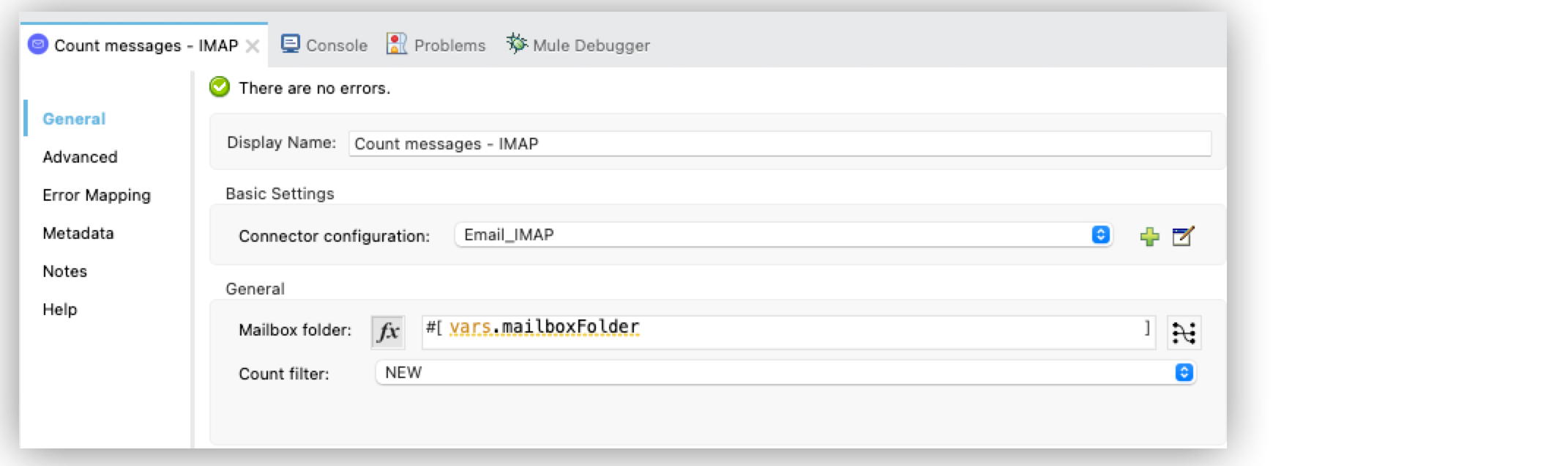
In the Configuration XML editor, the email:count-messages-imap configuration looks like this:
<?xml version="1.0" encoding="UTF-8"?>
<mule xmlns:http="http://www.mulesoft.org/schema/mule/http" xmlns:file="http://www.mulesoft.org/schema/mule/file"
xmlns:email="http://www.mulesoft.org/schema/mule/email"
xmlns="http://www.mulesoft.org/schema/mule/core" xmlns:doc="http://www.mulesoft.org/schema/mule/documentation" xmlns:xsi="http://www.w3.org/2001/XMLSchema-instance" xsi:schemaLocation="http://www.mulesoft.org/schema/mule/core http://www.mulesoft.org/schema/mule/core/current/mule.xsd
http://www.mulesoft.org/schema/mule/email http://www.mulesoft.org/schema/mule/email/current/mule-email.xsd
http://www.mulesoft.org/schema/mule/file http://www.mulesoft.org/schema/mule/file/current/mule-file.xsd
http://www.mulesoft.org/schema/mule/http http://www.mulesoft.org/schema/mule/http/current/mule-http.xsd">
<email:imap-config name="Email_IMAP" >
<email:imap-connection host="192.168.0.1" user="usertest" password="userpass" />
</email:imap-config>
<http:listener-config name="HTTP_Listener_config" >
<http:listener-connection host="0.0.0.0" port="8081" />
</http:listener-config>
<flow name="email1Flow" >
<http:listener config-ref="HTTP_Listener_config" path="/count"/>
<email:count-messages-imap doc:name="Count messages - IMAP" config-ref="Email_IMAP" mailboxFolder="#[vars.mailboxFolder]" countFilter="NEW"/>
</flow>
</mule>Configure Count Messages - POP3 Operation
The following example shows how to configure the Count messages - POP3 operation:
-
Create a new Mule project in Studio.
-
Drag an HTTP Listener source to the canvas.
-
On the Listener configuration screen, click the plus sign (+) next to the Connector configuration field to configure a global element for the operation.
-
Configure the required HTTP Listener connection fields and click OK.
-
Set Path to
/count. -
Drag the Count messages - POP3 operation to the right of HTTP Listener.
-
On the Count messages - POP3 configuration screen, click the plus sign (+) next to the Connector configuration field to configure a global element for the operation.
-
Set the following fields:
-
Host:
192.168.0.1 -
User:
usertest -
Host:
userpass
-
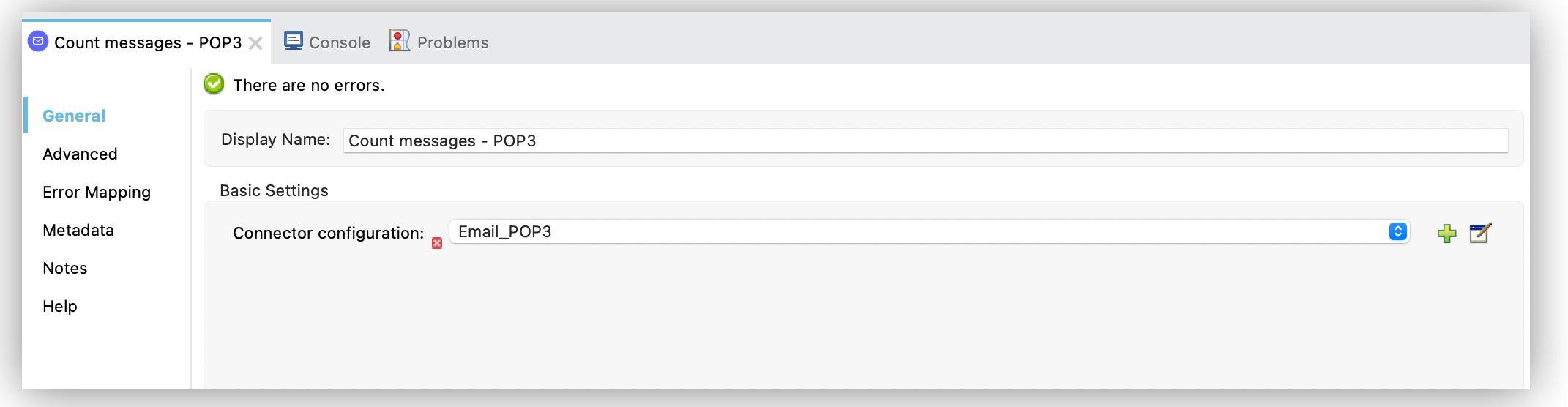
In the Configuration XML editor, the email:count-messages-pop3 configuration looks like this:
<?xml version="1.0" encoding="UTF-8"?>
<mule xmlns:db="http://www.mulesoft.org/schema/mule/db" xmlns:http="http://www.mulesoft.org/schema/mule/http"
xmlns:file="http://www.mulesoft.org/schema/mule/file"
xmlns:email="http://www.mulesoft.org/schema/mule/email" xmlns="http://www.mulesoft.org/schema/mule/core" xmlns:doc="http://www.mulesoft.org/schema/mule/documentation" xmlns:xsi="http://www.w3.org/2001/XMLSchema-instance" xsi:schemaLocation="http://www.mulesoft.org/schema/mule/core http://www.mulesoft.org/schema/mule/core/current/mule.xsd
http://www.mulesoft.org/schema/mule/email http://www.mulesoft.org/schema/mule/email/current/mule-email.xsd
http://www.mulesoft.org/schema/mule/file http://www.mulesoft.org/schema/mule/file/current/mule-file.xsd
http://www.mulesoft.org/schema/mule/http http://www.mulesoft.org/schema/mule/http/current/mule-http.xsd
http://www.mulesoft.org/schema/mule/db http://www.mulesoft.org/schema/mule/db/current/mule-db.xsd">
<http:listener-config >
<http:listener-connection host="0.0.0.0" port="8081" />
</http:listener-config>
<email:pop3-config name="Email_POP3" >
<email:pop3-connection host="192.168.0.1" user="usertest" password="userpass" />
</email:pop3-config>
<flow name="email1Flow" >
<http:listener config-ref="HTTP_Listener_config" path="/count"/>
<email:count-messages-pop3 doc:name="Count messages - POP3" config-ref="Email_POP3"/>
</flow>
</mule>


