Flex Gateway新着情報
Governance新着情報
Monitoring API Managerカスタムポリシーを作成するには、ユーザーが組織のシステム管理者ロールに割り当てられている必要があります。
この手順では、カスタムポリシーの設定ファイルを作成する方法について説明します。この手順の最後で、完全なファイルをダウンロードできます。
新しいテキストファイルを開き、policy 要素、before 要素、pointcut 要素を作成します。
分析のためにポリシーを追跡するための policy 要素、ID 要素、policyName 要素を作成します。
<policy xmlns="http://www.mulesoft.org/schema/mule/policy"
id="{{policyId}}"
policyName="Regex Filter"API に対するすべての要求で、実際の API サービスがコールされる前に実行する before セクションを追加します。返された結果の処理は必要ないため、after セクションは必要ありません。
before セクションに、Expression という要素を参照する filter 要素を含めます。この filter 要素には、参照する要素と一致する name プロパティがあります。
expression パラメーターは、絞り込み条件と絞り込み対象要素を指定します。これらのパラメーターは YAML ファイルで定義され、XML 設定ファイル内では {{curly brackets}} で囲まれます。{{regexFilter}} は絞り込み条件として使用されます。 {{queryParamm}} は、目的のクエリパラメーターを参照する式を作成するために使用されます。
受信要求を絞り込むために、メッセージ検索条件を含めます。これは、標準 Mule 要素です。この要素は、実際に絞り込みロジックを定義するのではなく、検索条件の動作を指定する Expression 要素を参照します。
before セクションの filter 要素の開始タグに policyViolation 要素を参照する onUnaccepted プロパティを追加します。
...
<!-- This executes right after the inbound endpoint of the application -->
<before>
<mule:message-filter xmlns:mule="http://www.mulesoft.org/schema/mule/core" onUnaccepted="policyViolation">
<mule:filter ref="Expression"/>
</mule:message-filter>
</before>検索条件によって指定された条件が一致しない場合、このプロパティは参照先要素をコールして実行します。
.xml 拡張子を使用してファイルを保存します。
この手順では、ポリシー定義ファイルを含む YAML ファイルを作成します。次に、API へのコールを絞り込むために、ポリシー定義にはクエリパラメーターとクエリパラメーターを絞り込むための正規表現が含まれます。一致しない要求は却下されます。ポリシーを適用すると、プロパティが UI の要素にマップされます。この手順の最後で、完全なファイルをダウンロードできます。
Anypoint Platform で、新しいテキストファイルを開き、ポリシーの必須プロパティを定義します。
Mule 3.8.1 以降を実行する場合は、resourceLevelSupported: true プロパティを追加します。このプロパティは、リソースレベルポリシーをサポートします。
id: query-param-filter
name: Query Param Filter
description: Filters query parameters
category: Security
type: custom
standalone: true
requiresConnectivity: false
resourceLevelSupported: true
providedCharacteristics: []
requiredCharacteristics: []1 つの設定要素と、regexFilter と queryParam の値を持つ 2 つの propertyName 項目を追加します。
パラメーターを絞り込むための正規表現を定義するプロパティと、評価する必要があるクエリパラメーターに名前を付けて定義するプロパティを追加します。
id: query-param-filter
name: Query Param Filter
description: Filters query parameters
category: Security
type: custom
standalone: true
requiresConnectivity: false
resourceLevelSupported: true
providedCharacteristics: []
requiredCharacteristics: []
configuration:
- propertyName: regexFilter
name: Regex Filter
description: A regular expression to filter a query parameter. Rejects unmatched requests.
type: string
defaultValue:
optional: true
sensitive: false
allowMultiple: false
- propertyName: queryParam
name: Query Parameter
description: Name of a query parameter to filter by a regular expression.
type: string
defaultValue:
optional: false
sensitive: false
allowMultiple: false.yaml 拡張子を使用してファイルを保存します。たとえば、mypolicy.yaml としてファイルを保存します。
設定ファイルのメイン要素内に 2 つの基本的な構造を追加できます。<before></before> タグと <after></after> です。どちらも省略可能ですが、ポリシーで何らかのアクションを実行するには、少なくともいずれか一方が含まれている必要があります。
次のバージョンは、カスタムポリシー例外をサポートしています。
Mule ゲートウェイ/Mule Runtime
v3.8.4 >= バージョン < v4.0.0
v2.2.1 >= バージョン < v3.8.0
v2.1.2 >= バージョン < v2.2.0
次のフローに示すように、before タグ間のコンテンツは、API への受信要求があるたびに、要求がインバウンドエンドポイントに到達するとすぐに、API がフロー内の残りのメッセージプロセッサーを実行する前に実行されます。同様に、after タグ間のコンテンツは、API への要求があるたびに、API のアウトバウンドエンドポイントに達する直前に、フロー内のメッセージプロセッサーをすべて実行し終わった後に実行されます。
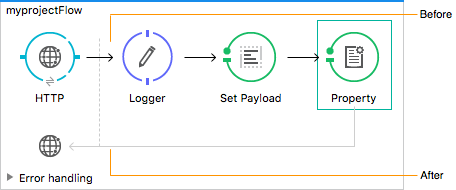
<before></before> タグと <after></after> タグに加えて、追加フローとして <mule:processor-chain></mule:processor-chain> タグを追加して、別の手順を実行することもできます。これらのフローは単独では実行されず、ポリシーの before または after セクションで参照される必要があります。ポリシーを記述するときには、Mule アプリケーションを記述するときとは異なり、要素名に mule: サフィックスを追加する必要があります。
<policy>
<before>
<!-- Elements automatically executed at the start -->
</before>
<after>
<!-- Elements automatically executed at the end -->
</after>
<mule:processor-chain name="chain1">
<!-- This flow may be called to be executed by the others -->
</mule:processor-chain>
<mule:processor-chain name="chain2">
<!-- This flow may be called to be executed by the others -->
</mule:processor-chain>
</policy>DataWeave コンポーネントは、Mule Runtime 3.8.5 以降でカスタムポリシー内での使用がサポートされています。
カスタムポリシー定義内で before および after ブロックを定義すると、フローの Catch Exception Strategy (キャッチ例外戦略) を変更することなく拡張できます。
次の図は、デフォルトパス Before > Flow > After とエラーパス Before Exception > Exception Strategy > After Exception を示しています。
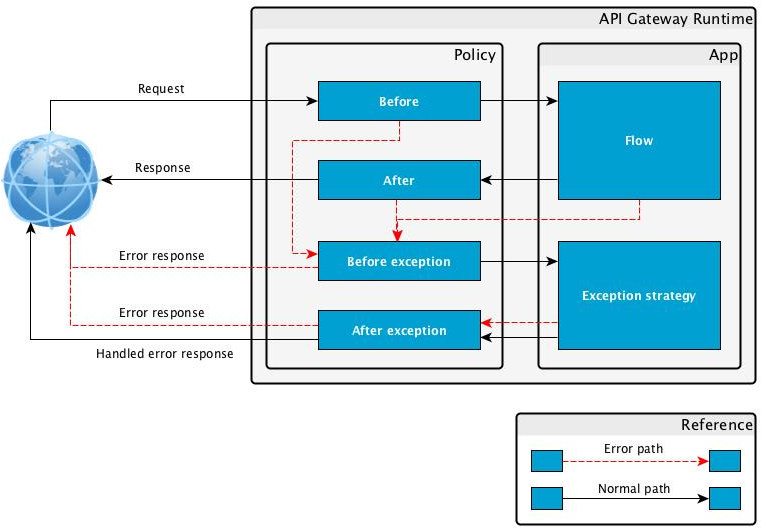
デフォルトパスのいずれかの部分で例外が発生すると、そのパスの実行は停止され、エラーパスの実行がトリガーされます。before-exception または after-exception で例外が発生すると、エラーパスの実行が停止されます。例外戦略内でエラーが発生すると、after-exception が実行されます。
次のカスタムポリシー例は、before および after 例外ブロックの実装方法を示しています。
<?xml version="1.0" encoding="UTF-8"?>
<policy id="1"
policyName="first"
xmlns="http://www.mulesoft.org/schema/mule/policy"
xmlns:api-platform-gw="http://www.mulesoft.org/schema/mule/api-platform-gw"
xmlns:mule="http://www.mulesoft.org/schema/mule/core"
xmlns:xsi="http://www.w3.org/2001/XMLSchema-instance"
xsi:schemaLocation="http://www.mulesoft.org/schema/mule/policy http://www.mulesoft.org/schema/mule/policy/current/mule-policy.xsd
http://www.mulesoft.org/schema/mule/api-platform-gw http://www.mulesoft.org/schema/mule/api-platform-gw/current/mule-api-platform-gw.xsd
http://www.mulesoft.org/schema/mule/core http://www.mulesoft.org/schema/mule/core/current/mule.xsd">
<before>
<mule:logger level="INFO" message="The before block" />
</before>
<after>
<mule:logger level="INFO" message="The after block" />
</after>
<before-exception>
<mule:logger level="INFO" message="The before exception block" />
</before-exception>
<after-exception>
<mule:logger level="INFO" message="The after exception block" />
</after-exception>
<pointcut>
<api-platform-gw:api-pointcut apiName="{{ apiName }}" apiVersion="{{ apiVersionName }}"/>
</pointcut>
</policy>API Manager で、[Custom Policies (カスタムポリシー)] に移動し、[Add Custom Policy (カスタムポリシーを追加)] をクリックします。
[Policy for Runtimes older than Mule 4 (Mule 4 より古いランタイム用のポリシー)] を選択します。
[Name (名前)] 項目で、新しいポリシーバージョンの名前を入力します。
カスタムポリシーの新しいバージョンの YAML ファイルと XML ファイルをアップロードします。
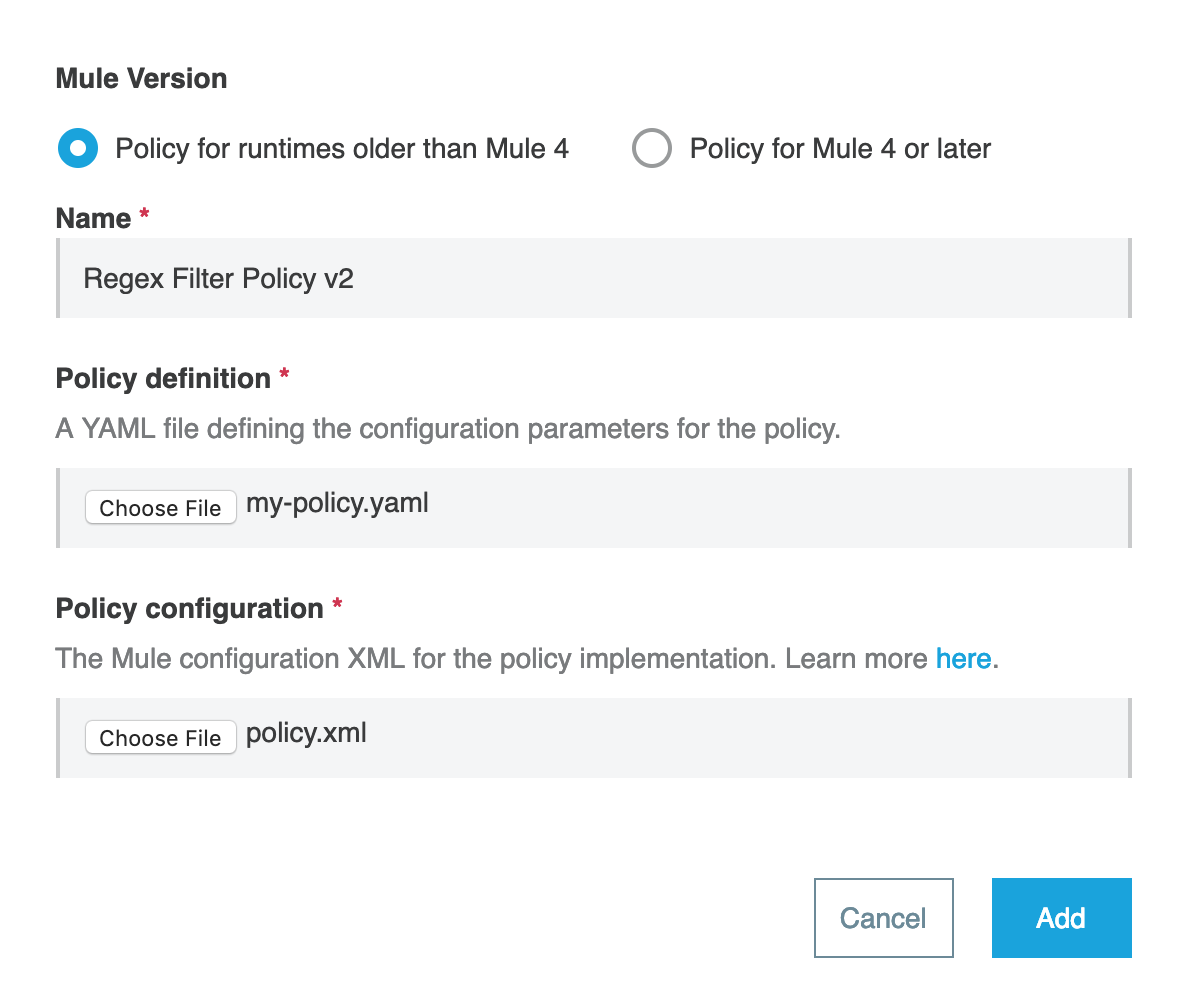
[Add (追加)] をクリックします。