apiVersion: gateway.mulesoft.com.v1alpha1
kind: Extension
metadata:
labels:
title: my-custom-policy
category: Custom
spec:
extends:
- name: extension-definition
properties:
stringProperty:
type: stringDefining a Policy Schema Definition
Similar to the policies listed in the Inbound Policies Directory, custom policies have configuration parameters. Use the configuration parameters to improve the usability of your custom policy and support a wider range of API configurations.
To define custom configuration parameters, edit the definition/gcl.yaml file. The gcl.yaml file is written in the Gateway Configuration Language (GCL). However, you do not need prior GCL knowledge to use this tutorial.
The configuration parameters you define in the gcl.yaml appear as variables in the src/generated/config.rs file after you run the make build-asset-file command. You set any user input you need for implementing the Rust source code in the gcl.yaml file.
Configuration parameters appear in the API Manager UI when applying a policy to Flex Gateway running in Connected Mode. When applying the policy to Flex Gateway running in Local Mode, it is your responsibility to distribute a configuration yaml file for your policy.
The default gcl.yaml file has the following content:
The gcl.yaml file contains two sections:
-
metadata: Defines information about the policy -
properties: Defines the policy’s configuration parameters
To define a schema definition:
Define Metadata
Add labels in the metadata section to enrich the data shown in the UI when applying the policy.
To define the metadata, edit the metadata in the gcl.yaml file.
The supported labels are:
-
title: The policy name that appears in the UI. -
description: A brief explanation of the policy’s behavior. -
category: The category the of the policy. The possible categories aresecurity,compliance,transformation,quality of service, andtroubleshooting.
For example:
metadata:
labels:
title: JSON Threat Protection
description: Protects against malicious JSON in API requests.
category: Securitylabels are suggested but not required.
Define Outbound Policies
By default, PDK creates policies as inbound policies. To create an outbound policy, edit the labels section in the gcl.yaml file. Add the metadata/capabilities/injectionPoint: outbound label, for example:
metadata:
labels:
title: My Outbound Policy
description: An outbound security policy
category: Security
metadata/capabilities/injectionPoint: outboundDefine Parameters
To add parameters, edit the spec.properties section in the gcl.yaml file.
For example:
properties:
username:
type: string
password:
type: stringAfter defining your properties, you can:
Define Required Properties and Default Values
You can define each property listed in the gcl.yaml file as required and set a default value for the property.
To define properties as required, list them in the spec.required object. For example, the following policy requires a password but not a username:
properties:
username:
type: string
password:
type: string
required:
- passwordIn the above configuration example, applying a policy without a password results in a failed configuration.
The following example defines a default value for each property:
properties:
username:
type: string
default: user1
password:
type: string
default: 12345678
required:
- passwordIf you do not set a value for a required property when applying a policy, the property uses the default value.
For non-required properties, the API Manager UI suggests the configured default value for properties. If you do not specify the value for non-required properties, the property is not configured.
In the following configuration table, if the policy was applied in API Manager, user2 would appear as a suggested value for username but is not configured if the value is omitted:
Policy Configuration |
Effective Configuration |
Configuration Status |
|
|
Success |
|
|
Success |
|
|
Success |
|
|
Success |
Define Sensitive Data
Protect sensitive data, such as passwords or certificates, by adding the security:sensitive characteristic:
properties:
key:
type: string
default: "YourKey"
"@context": {
"@characteristics": [
"security:sensitive"
]
}When applying the policy, the input value to the sensitive parameter is not visible to the user:
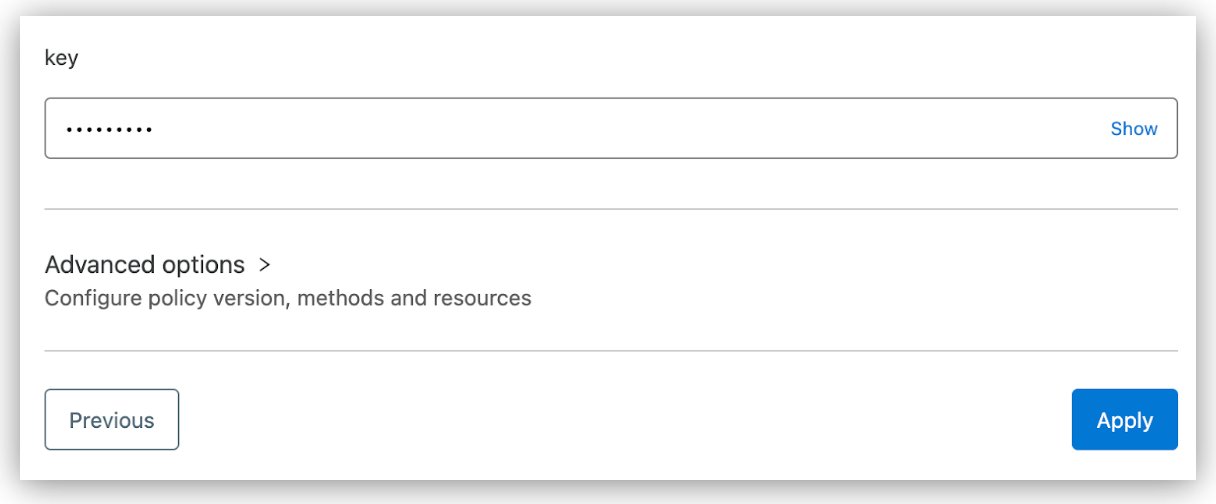
Toggling Show reveals any new data currently being entered. However, you cannot reveal previously stored data. For example, if you configure the example Key parameter and apply the policy, you cannot view the parameter if you edit the policy’s configuration in the future.
Define Conditional Parameters
Render policy configuration parameters dynamically by establishing conditions to make fields visible. In the following code example, the encryptionKey parameter appears if the user selects true for the encryptBody parameter:
properties:
encryptBody:
type: boolean
default: false
encryptionKey:
type: string
"@rendering":
"@visibleOn":
- property: encryptBody
value: trueIn the following code example, the encryptionKey parameter is initially visible and disappears if the user selects false for the for the encryptBody parameter:
properties:
encryptBody:
type: boolean
default: true
encryptionKey:
type: string
"@rendering":
"@visibleOn":
- property: encryptBody
value: trueConditional parameters have the following restrictions:
-
You can only define a single condition per parameter.
-
Only
string,boolean, orintegerparameters are supported as the condition parameter. -
The conditionally rendered parameter cannot be an
objectorenum. -
Required properties that are conditionally rendered must have a default value defined. In the above examples, if
encryptionKeyis required, it requires a default value. -
Only root-level parameters support conditional rendering. Inner properties of arrays or objects do not support conditional rendering.
Define Enumerated Parameters
Limit user’s input values by defining parameters with the enum property, for example:
properties:
signingMethod:
type: string
enum:
- rsa
- hmacIn the API Manager UI, enum parameters render as radio buttons for three or fewer enumerated values and as a dropdown field for more. For Flex Gateway running in Local Mode, the user must configure the parameter as one of the enumerated values or the policy configuration fails.
Enumerated parameters don’t support the @visibleOn tag. To learn more about how to render variables dynamically, see Define Conditional Parameters.
Define Supported Types
Define a supported data type for each policy parameter to ensure the policy receives the correct data.
The supported types are:
- String
-
The string type specifies that the data is text.
properties: password: type: stringThe
stringtype also supports enables you to configure aformattype.The supported formatting types are:
-
dataweave: Specifies the input parameter is a DataWeave variable and notifies Flex Gateway to transform the input. For more information about DataWeave expressions, see Define DataWeave Expressions. -
service: Specifies the input parameter is a URI and automatically creates a Flex Gateway service to enable HTTP calls from the policy. -
ipRange: Specifies the expected text is a range of IPs and provides additional validation on the input. -
uri: Specifies the expected text is a URI and provides additional validation on the input. Only useuriwhen the URI is not a service making HTTP calls from the policy.The following yaml snippet demonstrates all string formats:
properties: externalService: type: string format: service default: "https://auth-service:9000/login" token: type: string format: dataweave default: "#[splitBy(attributes.headers['Authorization'], ' ')[1]]" blockedIps: type: string format: ipRange default: "192.168.3.1/30" loginUrl: type: string format: uri default: "https://anypoint.mulesoft.com/login"
-
- Number
-
The
numbertype specifies data as a floating point value.For example:
properties: squareRoot: type: number default: 1.414213562 seconds: type: number default: 10 - Integer
-
The
integertype specifies data as an integer value.For example:
properties: maxHeaders: type: integer default: 10 - Boolean
-
The
booleantype specifies data as a boolean value. Supported values aretrueorfalse. For example:properties: skipValidation: type: boolean default: false requireCredentials: type: boolean default: true - Array
-
The
arraytype specifies the data as a list of ordered elements. For thearraytype, you must also specifyitems.typeto specify the data type of the items in the array.For example:
properties: scopes: type: array items: type: string default: ["READ", "WRITE"] - Object
-
The
objecttype specifies the data as a list of ordered elements with multiple properties. For theobjecttype, you must also specifyproperties.typefor each element in the object.For example:
properties: user: type: object properties: id: type: string name: type: string required: - id - name default: {"id": "1", "name": "John Doe"}
Define DataWeave Expressions
The dataweave format for string type parameters specifies the input parameter as a DataWeave expression.
The dataweave variable supports the following expression bindings:
<configuration-parameter>:
type: string
format: dataweave
bindings:
payload:
mimeType: text
attributes: true
authentication: false
vars: []-
payload: The body of the incoming request. Define themimeTypeas eithertext,json, orxmlto set how to read the payload. By default,mimeTypeis set totext. If thecontent-typeheader is bound to the evaluator, then the payload is interpreted according to the value of thecontent-typeheader. To restrict the use of thepayloadvariable, exclude the payload variable as shown in this example:bindings: attributes: true authentication: false vars: [] -
attributes: Attributes, such as headers, of the incoming request. Setattributestotrueto enable the policy to read the attributes of the incoming request. By default,attributesis set totrue. -
authentication: Authentication information of the incoming request. Setauthenticationtotrueto enable the policy to read authentication details of the incoming request. By default,authenticationis set tofalse. -
vars: Specifies the names of the variables that are available for the policy to use. By default,varsis empty. When the policy is applied, if the user inputs a variable that is not defined in the schema, the policy evaluates the variable asnull.
For more information about the supported expression bindings, see Predefined Variables.
If the user’s expression contains bindings that are not defined in the policy’s schema when applying the policy, the policy configuration fails. For example, if the user expression is [authentication.principal] and authentication is not set to true, an error similar to the following occurs:
test-local-flex-1 | [flex-gateway-envoy][error] wasm log main: [policy: ingress-http-jwt-auth-v1-0-impl-1.default][api: ingress-http.default.svc] Launcher problem: Failed to parse configuration '{"dw":"P[[\".\", \"0-24\", [\":ref\", \"0-14\", \"authentication\"], [\":str\", \"15-24\", \"principal\"]], \"#[authentication.principal]\"]"}'. Cause: Error compiling expression: Unknown symbol `authentication` at line 1 column 141
When evaluating the DataWeave expression in your policy, you must provide the script to resolve the expression. To learn how to implement DataWeave expressions in your Rust source code, see Implement DataWeave Expressions.
For more information about DataWeave support for Flex Gateway, see DataWeave Support in Flex Gateway Policies.
Use Custom Parameters in Rust Source Code
After you modify the gcl.yaml file, run one of the following commands to propagate the changes to the src/generated/config.rs rust file and the JSON schema for the API Manager UI:
-
make build-asset-filesonly propagates the changes tosrc/generated/config.rs.make build-asset-files -
make buildpropagates the changes tosrc/generated/config.rsand generates the policy’s target files. Do not runmake buildif you do not want to override your policy’s target file:make buildFor more information about compiling your policy, see Compiling Custom Policies.
Properties defined in the gcl.yaml files are mapped to the Rust data types in the config.rs Rust file as follows:
| gcl.yaml | config.rs |
|---|---|
|
|
|
|
|
|
|
|
|
|
|
|
|
|
|
|
|
|
|
If a parameter in Validate that the parameter is present before unwrapping. Unwrapping a parameter that is not present may cause a Use one of the following validation examples to ensure the parameter is present:
|
For example, the following gcl.yaml files produces the following struct in config.rs:
-
gcl.yaml:properties: tokenExtractor: type: string format: dataweave default: "#[dw::core::Strings::substringAfter(attributes.headers['Authorization'], 'Bearer ')]" reject_missing_tokens: type: boolean max_chars: type: number required: - tokenExtractor -
config.rs:pub struct Config { #[serde(alias = "max_chars")] pub max_chars: Option<f64>, #[serde(alias = "reject_missing_tokens")] pub reject_missing_tokens: Option<bool>, #[serde(alias = "tokenExtractor")] pub token_extractor: pdk::script::Script, }
For example, you can access the values in struct Config with the following .operators in the entrypoint function:
#[entrypoint]
async fn configure(launcher: Launcher, Configuration(configuration): Configuration,) -> Result<(), LaunchError> {
let config: Config = serde_json::from_slice(&configuration)?;
match config.reject_missing_tokens {


