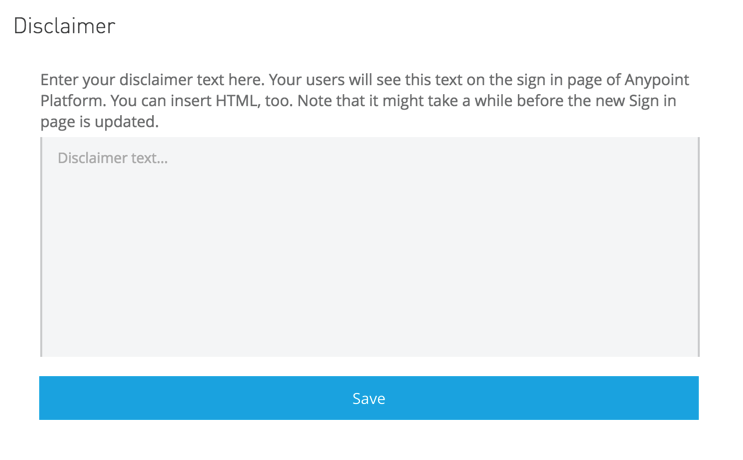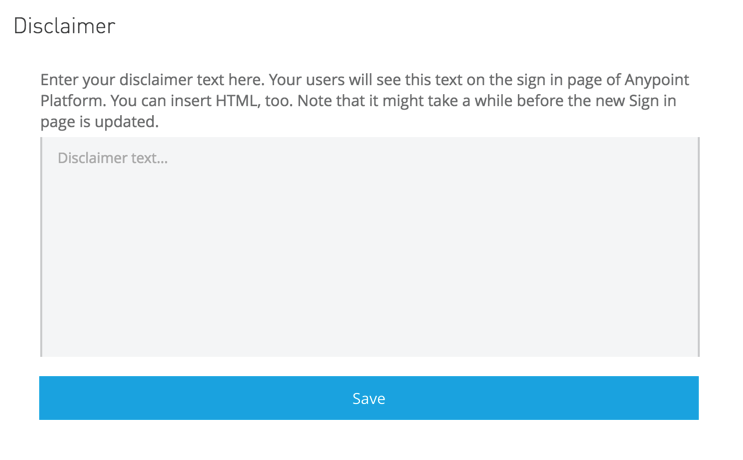
Configuring a Disclaimer for Anypoint Platform PCE
To configure a disclaimer for your Anypoint Platform Private Cloud Edition (Anypoint Platform PCE), add a custom message to your login page that users in your organization see every time they log in:
-
From Anypoint Platform, select Access Management > Disclaimer.
-
Enter your disclaimer text (you can also set up a custom HTML message).
-
Select Save.