Queries with AWS
The Queries with AWS Action Step enables you to extract specific data from a document by specifying queries in natural language so that the response contains the data you need, without having to apply further filtering on the JSON output to get the relevant values.
For example, if you are processing a credit card statement, you can specify queries such as:
-
"What is the customer name?"
-
"What is the credit card company name?"
-
"What is the account number?"
-
"What is the payment due date?"
Before You Begin
Before using this action step, ensure that the associated AWS service supports the language you plan to use.
For more information about supported languages, see Best Practices for Queries
Inbound Variables
-
Alias text
-
Query text
-
Directory Path
-
File Name
-
Password
-
Read text from page
-
Read text to page
-
AWS Credentials
Or, if Use custom settings is selected in the wizard:
-
Client Id
-
Client Secret
-
Session Token
-
Use Session Token
-
Region Endpoint
-
-
Json Path
Outbound Variables
-
Raw Json
The complete AWS response
-
Normalized Json
The parsed result based on the normalized result and defined Json path
-
First answer
A string containing the first result based on the specified query
-
All answers
An array containing all results received as a response to the specified query
-
Answers count
The number of matching answers to the specified query
Wizard
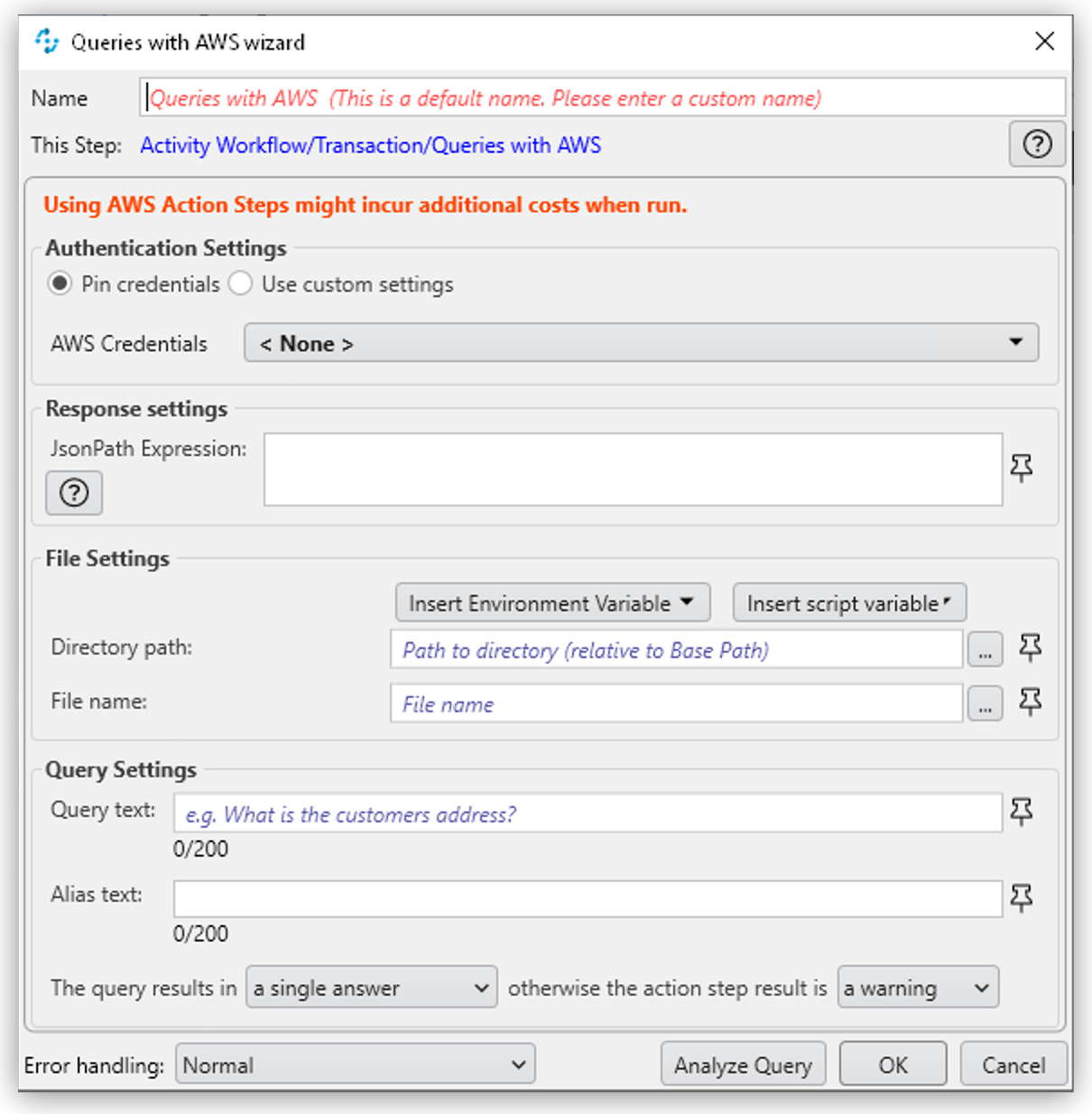
-
Authentication Settings
The AWS credentials to use for authentication
-
Pin credentials
Enables you to reference an existing Credentials for AWS configuration
-
Use custom settings
Enables you to specify an AWS Client ID, Client Secret, and Region Endpoint for this action step
-
Session Token
The session token to use for authentication when Use session token to authenticate is selected
-
-
Response settings
-
JsonPath Expression
The Json path to the property of the response object
-
-
File Settings
-
Directory path
The path to the directory where the file is located
-
File name
The name of the file to analyze. Supported file types: PDF, JPEG, and PNG
-
-
PDF Settings
Appears only when the selected file is a PDF
-
PDF file is password protected
When selected, uses the password specified in Password to open PDF file to open the file
-
Read entire file
Instructs the service to read the entire file
-
Read page range
Instructs the service to read the selected range of pages
-
From page
Specifies from which page the service starts reading the file
-
To page
Specifies until which page the service reads the file
-
Read to end of file
Instructs the service to continue reading until the end of the file
-
-
-
Query Settings
-
Query text
Specifies the query to extract the data from the document
The maximum length for this field is 200 characters.
-
Alias text
Specifies an alias for the query, for ease of location
The maximum length allowed for this field is 200 characters.
-
The query results in… otherwise the action step results is…
Specifies the behavior of the Action Step based on the result
The first dropdown menu enables you to select the expected result of the query: a single answer, one or more results, or multiple results. If this selection matches the query result, the Action Step finishes successfully. When the expected result does not match the actual result from the query, the Action Step results either in a warning or an error, depending on the value configured in the second dropdown menu.
-
-
Analyze Query
Enables you to test the configured query and see the results in the Wizard



