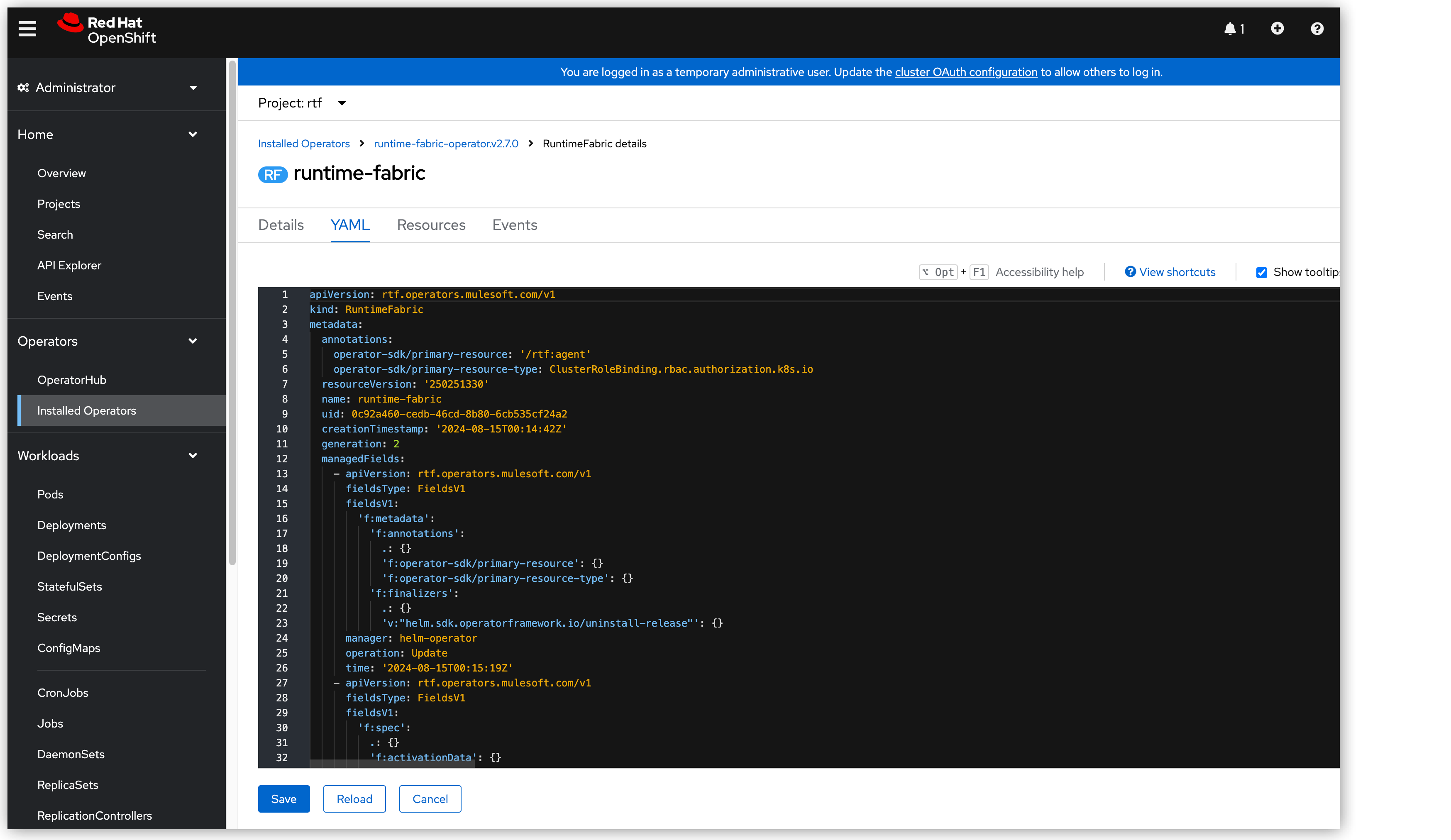
Upgrading Pre-requisites
For all OpenShift upgrades from versions 2.6.52 and earlier to versions 2.7.0 and later, you must manually increase the rtfd container resources to the desired values. See Scalability Benchmarks for guidance on rtfd container resource values.
To update rtfd container resources:
-
In the Red Hat OpenShift console, navigate to Operators > Installed Operators.
-
Select the Runtime Fabric operator and open the Runtime Fabric instance
.yamlfile.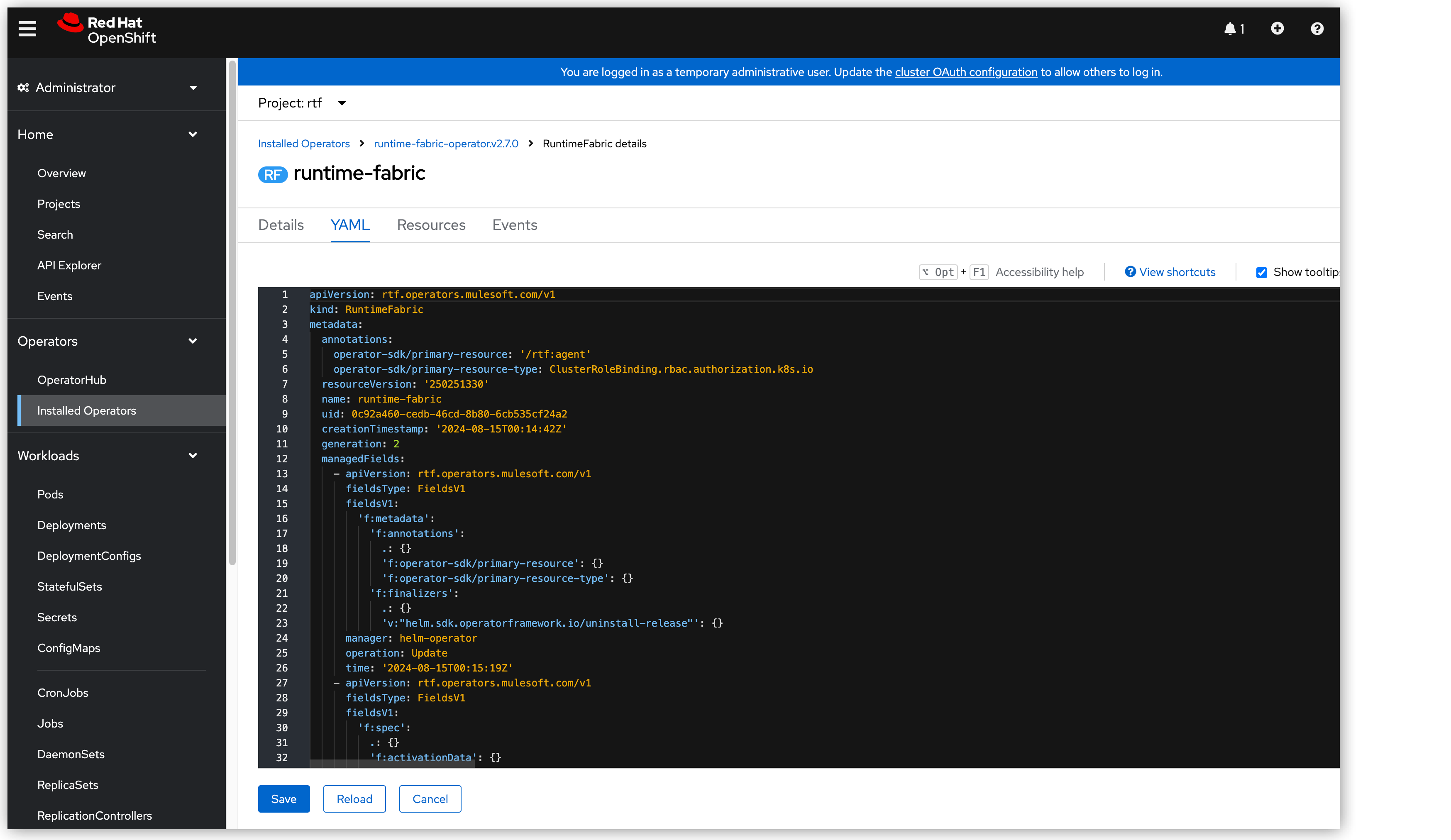
-
In the
.yamlfile, go tospec:>agent:>rtfd:, and update the resource allocations to recommended values.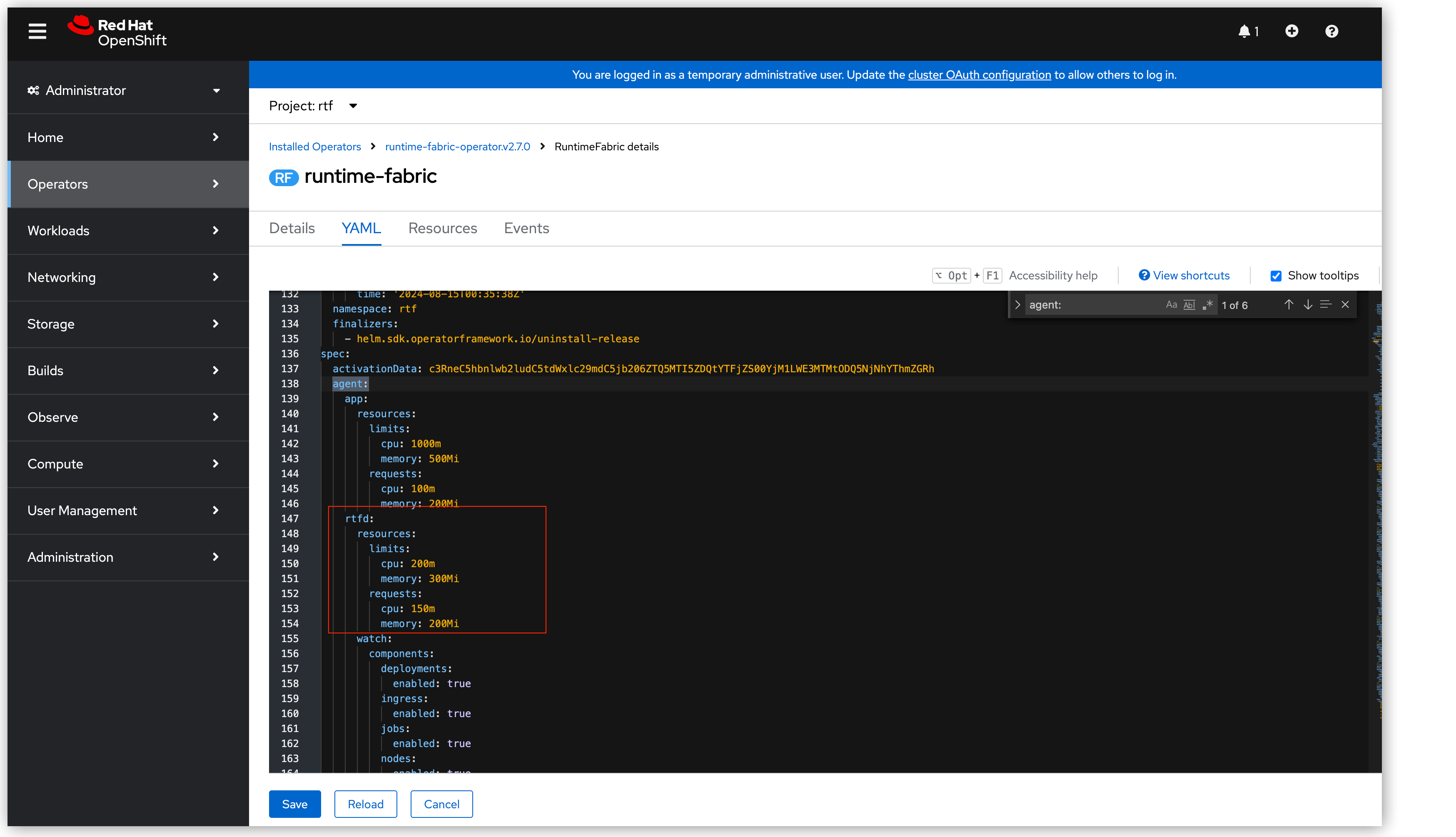
-
Click Save.
For Helm-based upgrades, if the Helm-based installations had previously overridden rtfd container resources in the values.yaml file, then you must manually increase the allocations as per scalability guidelines, as Helm-based upgrades respect pre-release manual overrides.
|



