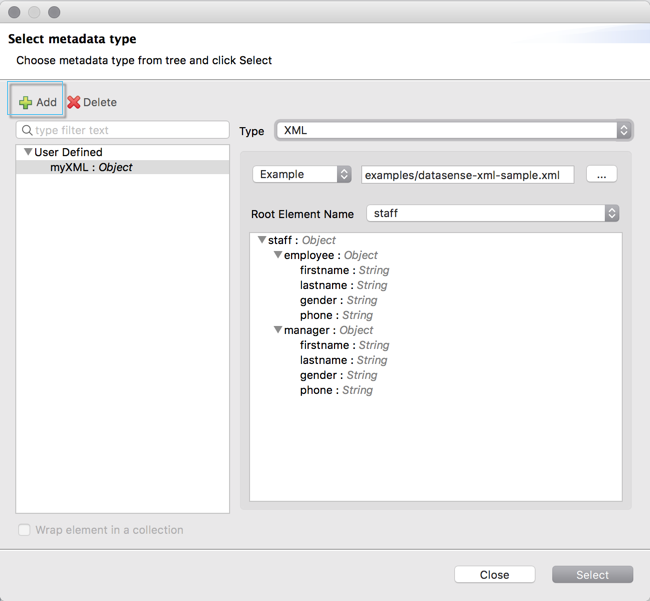
Create a Metadata Class
-
Click the Add button in your Metadata Editor.
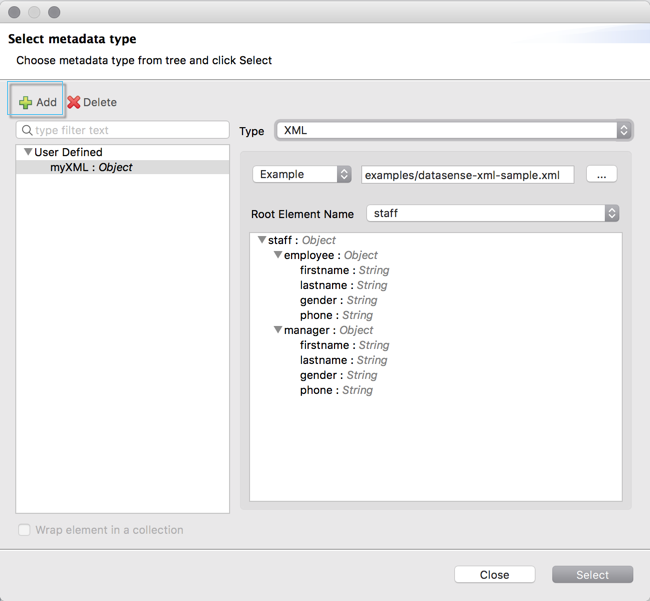
-
Type in an ID for the new metadata type and click Create Type.
-
Select a data format using the type dropdown list in your Metadata Editor.
If the type of your data is undeclared or not understood, the type default toapplication/java, and a warning is logged.
Depending on the selected option, there are different ways to define the data structure. With some formats, the structure can be inferred from an example, others require a schema. For some schemas, a built-in editor UI is available.
| Format | Sample | Schema | Editor |
|---|---|---|---|
JSON |
Yes |
Yes |
No |
XML |
Yes |
Yes |
No |
Java |
Yes |
Yes |
No |
CSV |
Yes |
No |
Yes |
Fixed Width |
Yes |
No |
Yes |
Copybook |
Yes |
Yes |
No |
Flat File |
No |
Yes |
No |
Simple |
No |
No |
Yes |
Excel |
No |
No |
Yes |



